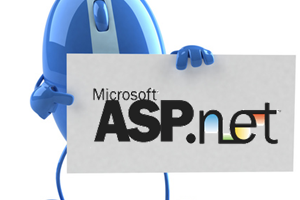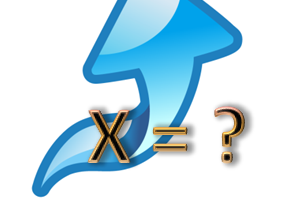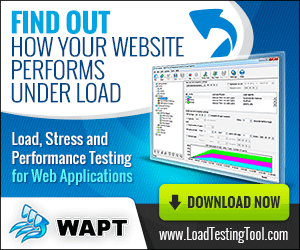In most cases it is very easy to record a virtual user profile with WAPT. You only need to click the “Rec” button on the toolbar and choose the browser that you would like to use for recording in the “Recording Options” dialog.
In most cases the best choice is the embedded browser window, because if you use it, you will see how the recorded requests appear in the left view near the site content. If you use an external browser, you will have to put it over the WAPT window to be able to monitor the process.
Still there can be two reasons why you may need to use an external browser [..]