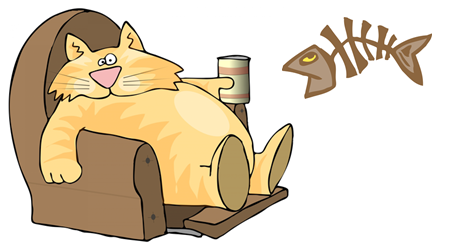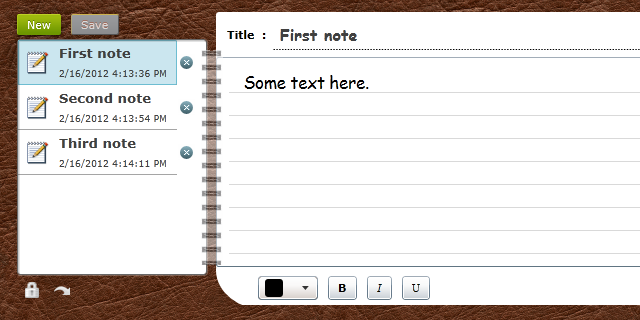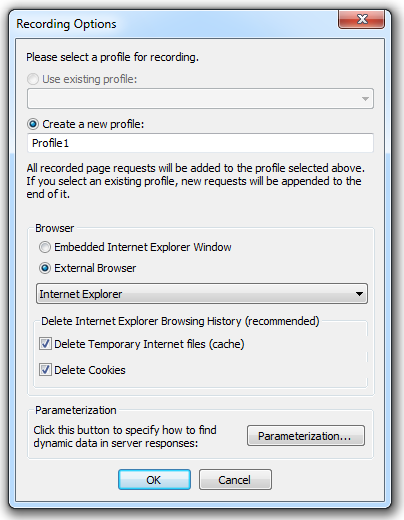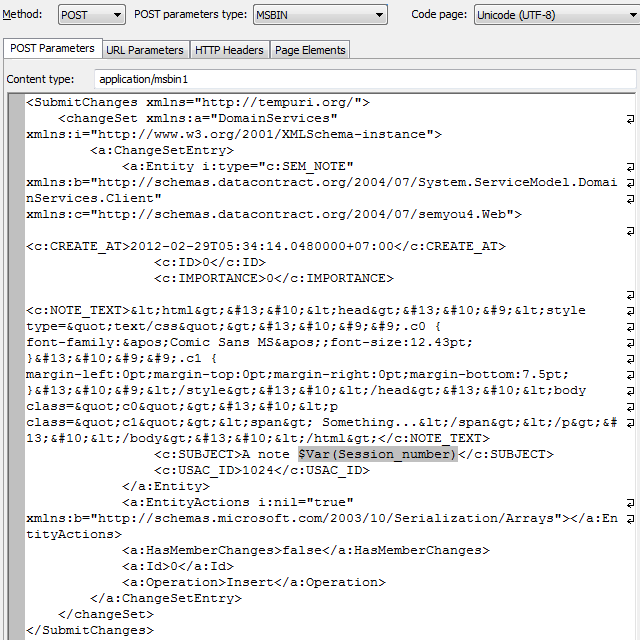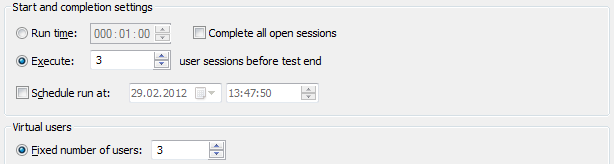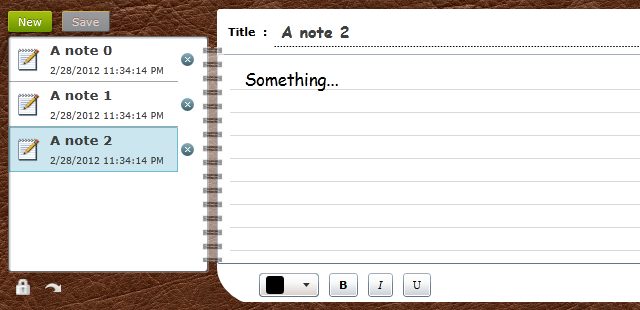I believe that when you see something completely wrong and cannot correct it, you should at least share your view with other people. This is the only way to change anything in this world.
This article is about load testing, but if you read it to the end, you will see that it is about the whole IT industry, about the whole economic reality and about our life. I will use an example which I know very well to demonstrate something very common, yet not very well understood.
A short technical introduction. Imagine that you are about to release a new web site. Will it work well when accessed by multiple concurrent users? This question can be answered if you perform a load testing. Obviously, this task cannot be accomplished manually by your staff members or beta testers. There are special software tools that perform load testing by emulating real users with virtual ones behaving same way.
Note that such testing not an optional activity. It is absolutely necessary for each new web site that includes any dynamic content. Now imagine how many new web sites are released every day and you will get some estimation of the overall demand in such tools. Shortly speaking, the market is really huge. I listed below few “typical” vendors together with their products. Let’s call this “X-list”:
 Hewlett-Packard: LoadRunner
Hewlett-Packard: LoadRunner
Borland: SilkPerformer
SmartBear: LoadComplete
Neotys: NeoLoad
Probably you have heard about such companies as HP and Borland. The other two are less well-known, but we will pay some attention to them first. Guess how much do they charge for a permanent license? They have different ones, but let’s consider a version that can create 2500 concurrent virtual users. This does not look like a really big number. The answer is: about $40,000. If you don’t believe this, you can check their web sites, which are quite easy to find.
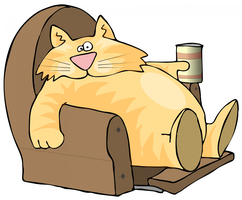 This is not the biggest surprise yet. The really surprising fact is that those guys really think that they provide “affordable testing solution”, because they usually compare their prices with HP and Borland. You cannot check HP prices so easily. If you search the web, you will only find some kind of legends, because such secret things cannot be revealed to ordinary people. Some insiders whisper that their companies have spent $100,000 and even more for a load testing solution. Moreover, they continue paying for support about $20,000 per year. I wonder what kind of support they mean… are all drinks included?
This is not the biggest surprise yet. The really surprising fact is that those guys really think that they provide “affordable testing solution”, because they usually compare their prices with HP and Borland. You cannot check HP prices so easily. If you search the web, you will only find some kind of legends, because such secret things cannot be revealed to ordinary people. Some insiders whisper that their companies have spent $100,000 and even more for a load testing solution. Moreover, they continue paying for support about $20,000 per year. I wonder what kind of support they mean… are all drinks included?
 Is everything really so bad? Is it true that you cannot perform such a common task as load testing for less than $40k? Of course, you can. There are solutions identical in functionality, but priced in a quite different range. A good example is a product called WAPT, which stays for “Web Application Performance Testing” or something like that. Its pricing starts from $700. Even if you need a full featured version with all add-ons and optional 64 bit load generator included, you will only spend about $3000. Such version can create 10,000 virtual users and even more, so in fact it outperforms all the X-list products mentioned above.
Is everything really so bad? Is it true that you cannot perform such a common task as load testing for less than $40k? Of course, you can. There are solutions identical in functionality, but priced in a quite different range. A good example is a product called WAPT, which stays for “Web Application Performance Testing” or something like that. Its pricing starts from $700. Even if you need a full featured version with all add-ons and optional 64 bit load generator included, you will only spend about $3000. Such version can create 10,000 virtual users and even more, so in fact it outperforms all the X-list products mentioned above.
Now the question is: how is this possible? It is hard to believe that so similar things can be sold for so different prices. Maybe WAPT misses some important functionality? Well, since the product is still different, possibly you will find that some features are implemented in a different way. Some owners of NeoLoad licenses may even object that their product produces more beautiful graphs in report. However these graphs contain all the same data, so have they overpaid 10 times only for this? How about efficiency? If you compare WAPT and Neoload running on the same hardware, you will find that WAPT significantly outperforms its competitor. This means that in addition to $40k for a Neoload license, you will need to purchase expensive hardware to run it, whereas you can use WAPT even on a regular developer workstation.
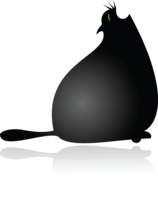 Ok, is there any other reasons to choose Neoload or TestComplete? (Note that I do not mention LoadRunner and SilkPerformer, because I consider the choice of these tools a complete nonsense due to their pricing policy). When people are paying for software these days, they expect to receive something more than a license key. They want regular updates, efficient technical support, bug fixes and additional services. One would think that this is the point where we can find some difference between WAPT and its counterparts.
Ok, is there any other reasons to choose Neoload or TestComplete? (Note that I do not mention LoadRunner and SilkPerformer, because I consider the choice of these tools a complete nonsense due to their pricing policy). When people are paying for software these days, they expect to receive something more than a license key. They want regular updates, efficient technical support, bug fixes and additional services. One would think that this is the point where we can find some difference between WAPT and its counterparts.
However it appears that these observations do not justify spending $40k as well, because WAPT is perfectly supported by its vendor, SoftLogica Inc. By the way, the support is free, which means that you don’t have to pay monthly fee. As for the quality of support, you can easily check it yourself by sending a letter to support@loadtestingtool.com. You can ask any questions on the provided products and services.
So, it appears that when choosing a load testing tool you can read and compare product features, try demo versions, contact vendors to discuss product applicability and even get extra service if you need help with your specific web site. So, you have everything required to make proper choice. So, why do people overpay for load testing tools (and software products in general)?
The problem is that guys from X-list have huge marketing and sales budgets, which is not quite surprising taking in account their prices. Using such resources they managed to create a wrong impression that their tools are quite different, and it is simply impossible to find an alternative solution for a reasonable price.
This is a new type of virtual monopoly: it exists just because most people believe that it exists. Once you search the web for a load testing tool, most probably you will come to one of the overpriced products, because they can easily pay several dollars for each click to their web site. You contact them, or just try to download demo of their product. After that they will call you every day persuading you that their tool is the only one and of course you cannot find anything less expensive.
Wake up! If you purchase overpriced products, you invest in their marketing, which will make these products even more expensive. These guys will perfectly load test your budget, before you can even try load testing your web site.
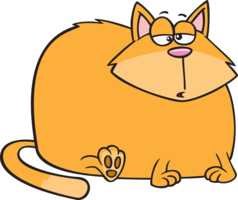 I know that for some people it is a matter of principle. They never purchase “low-end” goods. But what is “low-end” in this case, if the quality is the same? Software product is not a luxury. If you want to look quite respectable and you have enough money, you can wear Rolex and drive Lamborghini. This will demonstrate your style and prosperity. However, a load testing tool is a completely practical thing. It is used by technical people inside a company and its make is not visible to your business partners and competitors. What you are going to demonstrate by choosing a tool that is 10 times more expensive than another one with the same functionality? People who know the technical side of the problem will simply think that you are spending money for nothing.
I know that for some people it is a matter of principle. They never purchase “low-end” goods. But what is “low-end” in this case, if the quality is the same? Software product is not a luxury. If you want to look quite respectable and you have enough money, you can wear Rolex and drive Lamborghini. This will demonstrate your style and prosperity. However, a load testing tool is a completely practical thing. It is used by technical people inside a company and its make is not visible to your business partners and competitors. What you are going to demonstrate by choosing a tool that is 10 times more expensive than another one with the same functionality? People who know the technical side of the problem will simply think that you are spending money for nothing.
My main idea is that only the lack of information together with the marketing and sales tricks of the X-listed companies urges people to make wrong decisions and purchase their products while there are more affordable alternatives on the market. These companies cannot win the competition by providing better tools and services, so they are trying to apply approaches that actually work against customers.
My message to business owners: Do not trust sales persons when they say that you will pay extra money for quality. Extra money is always spent on sales and marketing. These activities of your vendor are completely useless for you. So, you can easily save your money by purchasing a different product from a company that concentrates on real work.
My message to managers: I understand that it is always a safer decision to purchase something from a company with a well-known name, provided that you do not have a severe budget limitation. However, you have a chance to cut expenses by 90% with a proper tool selection. This will be appreciated not only by your directors. All technical specialists will respect you more if they see how you make decisions basing on good technical understanding of the subject. They will also see that you are not throwing money for nothing.
My message to technical specialists: Please advise your managers. Remember that every company (even a prosperous one) is limited in expenses. If your company avoids buying overpriced products, it will have more resources for increasing your own salary, especially if you are the person who recommends the right decisions.
 What I am writing is not just a kinky attempt to promote WAPT. You know, there are absolutely free load testing tools. And these tools provide essentially the same functionality as WAPT and all products mentioned above. Sometimes I hear from people something like: “Ugh, WAPT is too expensive, I cannot afford it, I will better use JMeter, because it is free”. I can tell you frankly, I understand these people much more than I understand people buying SilkPerformer or LoadComplete. I strongly believe that poverty is not a sin. If you want to spend couple weeks trying to get to work a free product; if you do not need any technical support; if you are ready to fix bugs in the product yourself, then you do not need to spend anything and you are welcome to use JMeter, because it is completely free.
What I am writing is not just a kinky attempt to promote WAPT. You know, there are absolutely free load testing tools. And these tools provide essentially the same functionality as WAPT and all products mentioned above. Sometimes I hear from people something like: “Ugh, WAPT is too expensive, I cannot afford it, I will better use JMeter, because it is free”. I can tell you frankly, I understand these people much more than I understand people buying SilkPerformer or LoadComplete. I strongly believe that poverty is not a sin. If you want to spend couple weeks trying to get to work a free product; if you do not need any technical support; if you are ready to fix bugs in the product yourself, then you do not need to spend anything and you are welcome to use JMeter, because it is completely free.
Please, do not think that I hate rich people and prosperous companies. I am not against anybody. I am for the progress of the mankind in general. I am sure that there are many people whose input to this progress is really huge and it is great if they are compensated for that. However I really don’t understand what progress we have from crowds of sales persons who do not produce any useful things, but invent imaginary benefits of the goods they sell in order to multiply the price and pocket the difference. I believe that wise people can cooperate without any “help” from these jugglers. I know that this sounds like an extreme and this philosophy is absolutely incompatible with today’s business practices and overall economic reality. If you like that reality, probably you will never share my ideas. In this case I am quite surprised that you have read that article to the end. But if you are not sure that what you see around you is perfect, please think about it. I really want to change this world to better, and as the first step in that direction I ask you to please stop feeding fat cats!
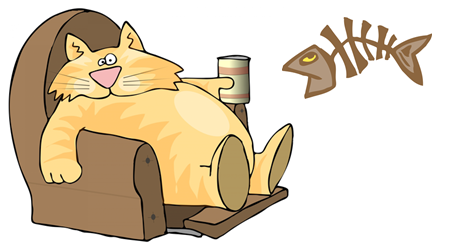
P.S. All trademarks are the property of their absolutely respected owners.
P.P.S. Any comments are highly appreciated, especially if you have any objections to my point of view.
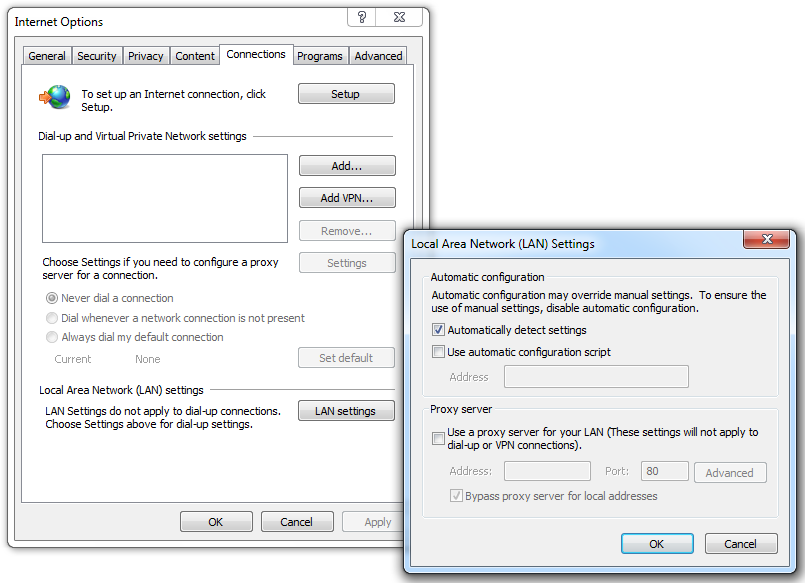
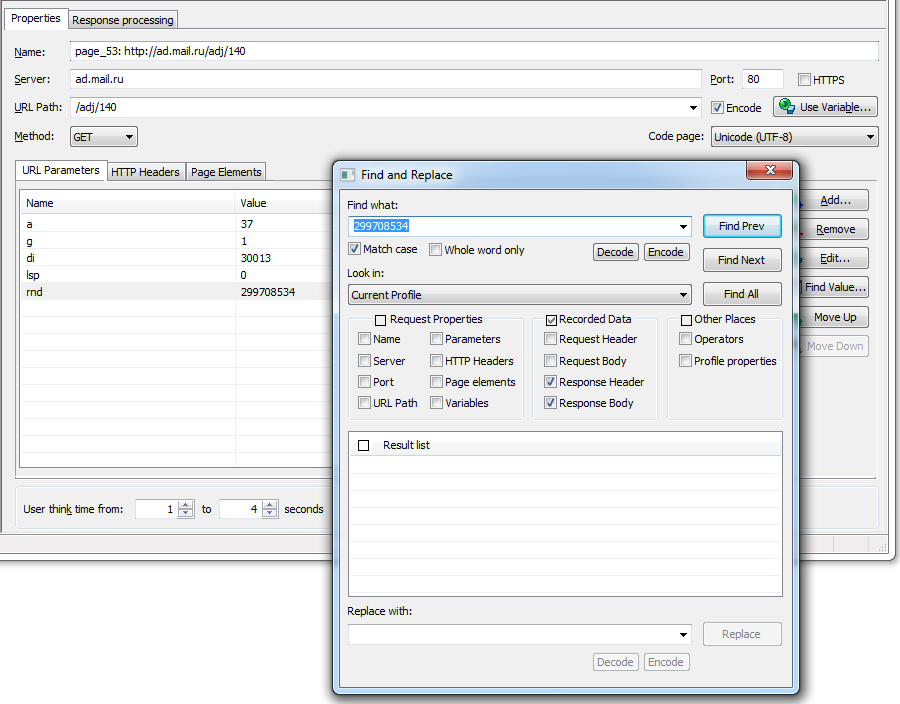
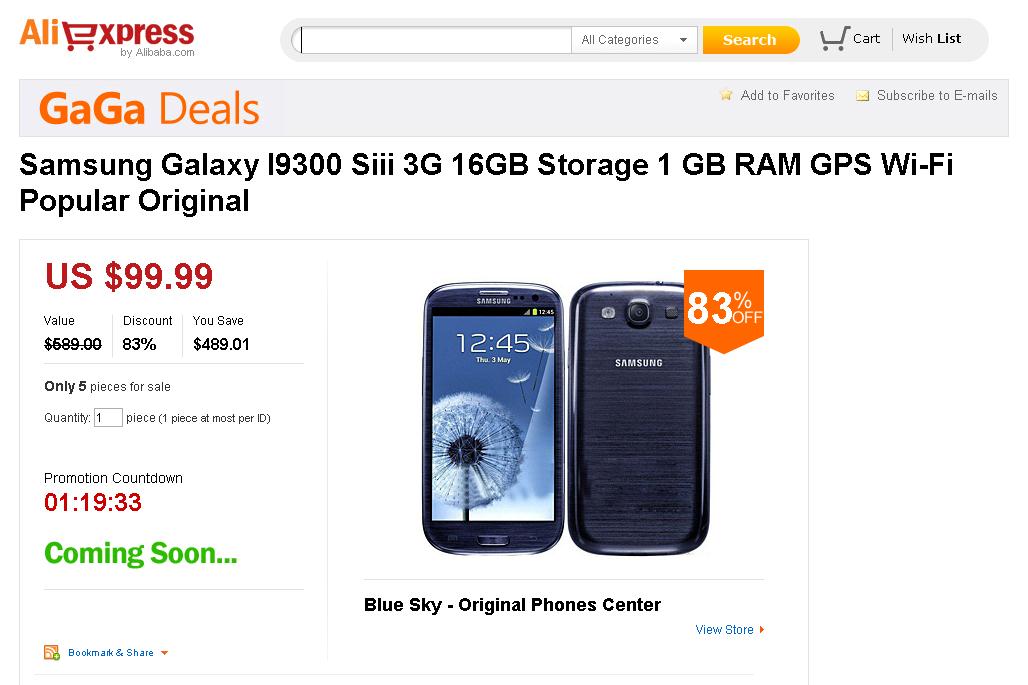
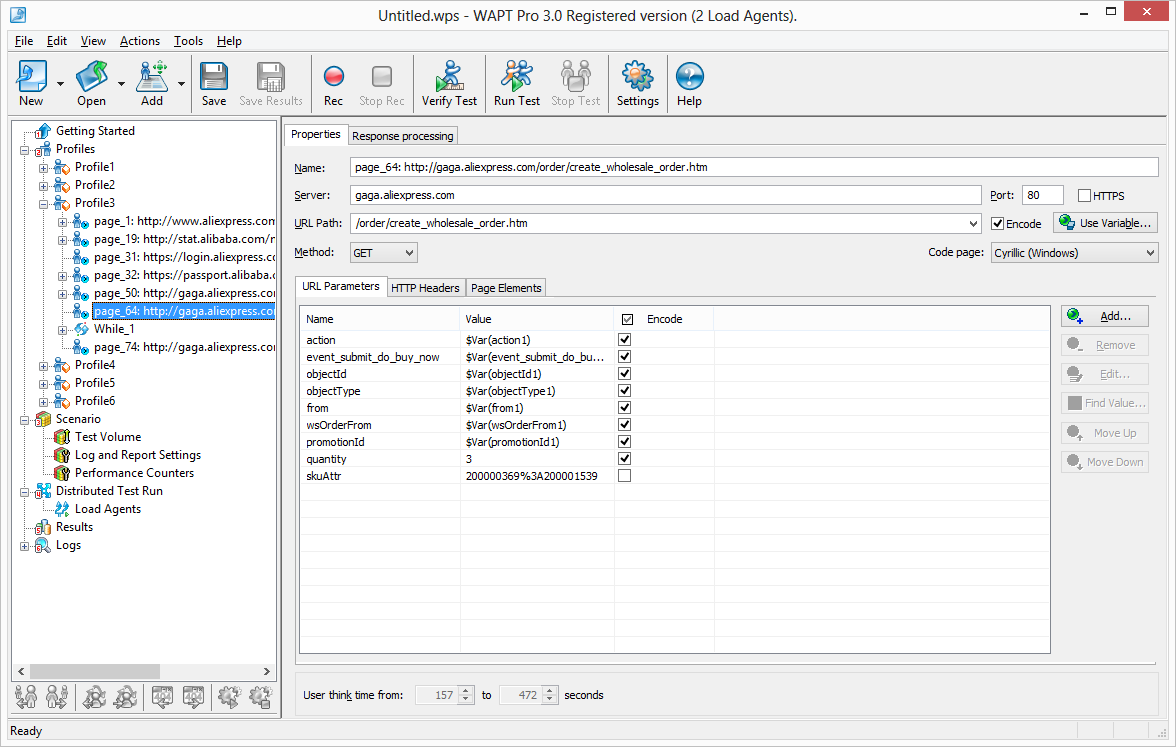
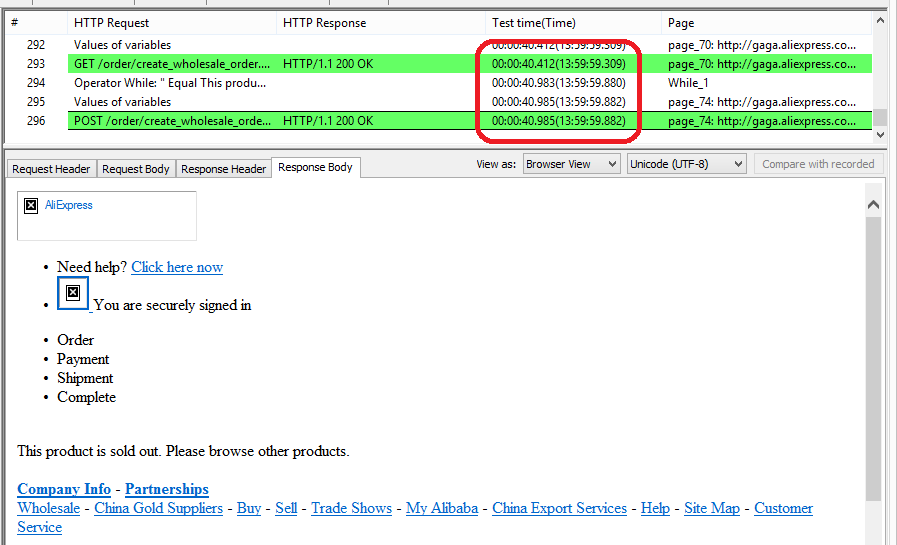
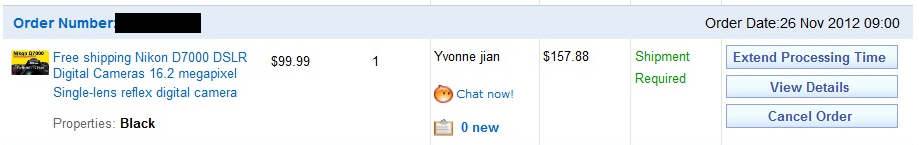
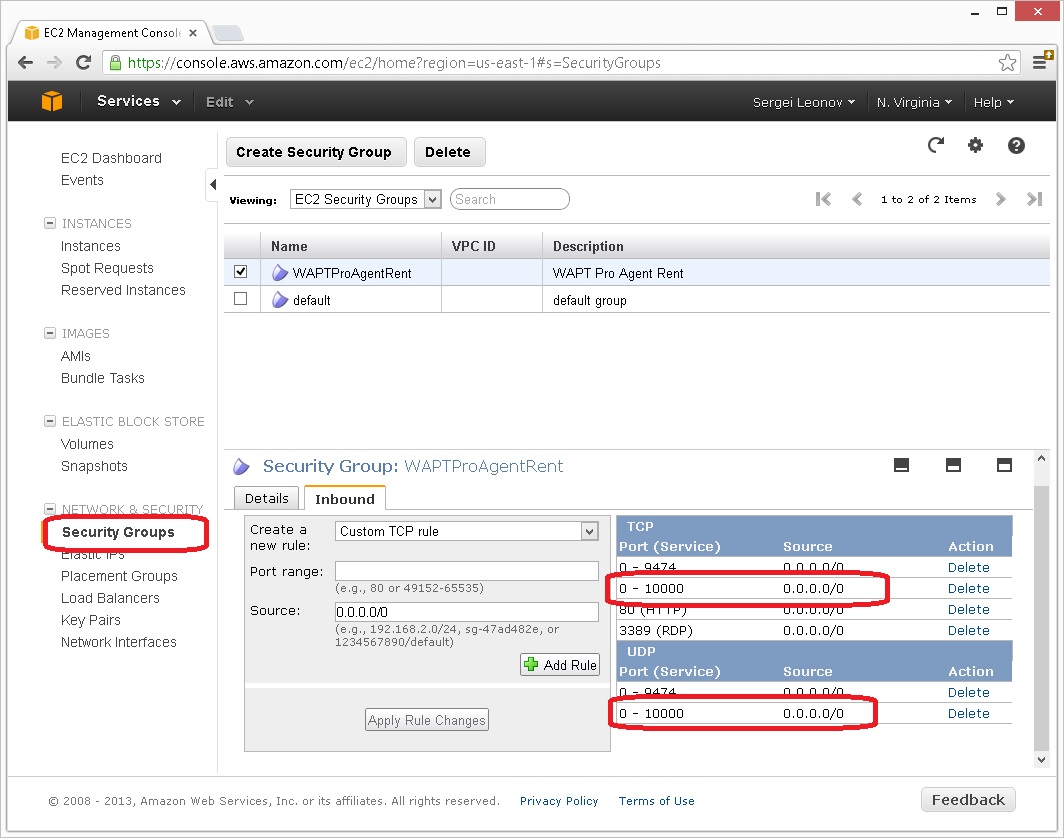
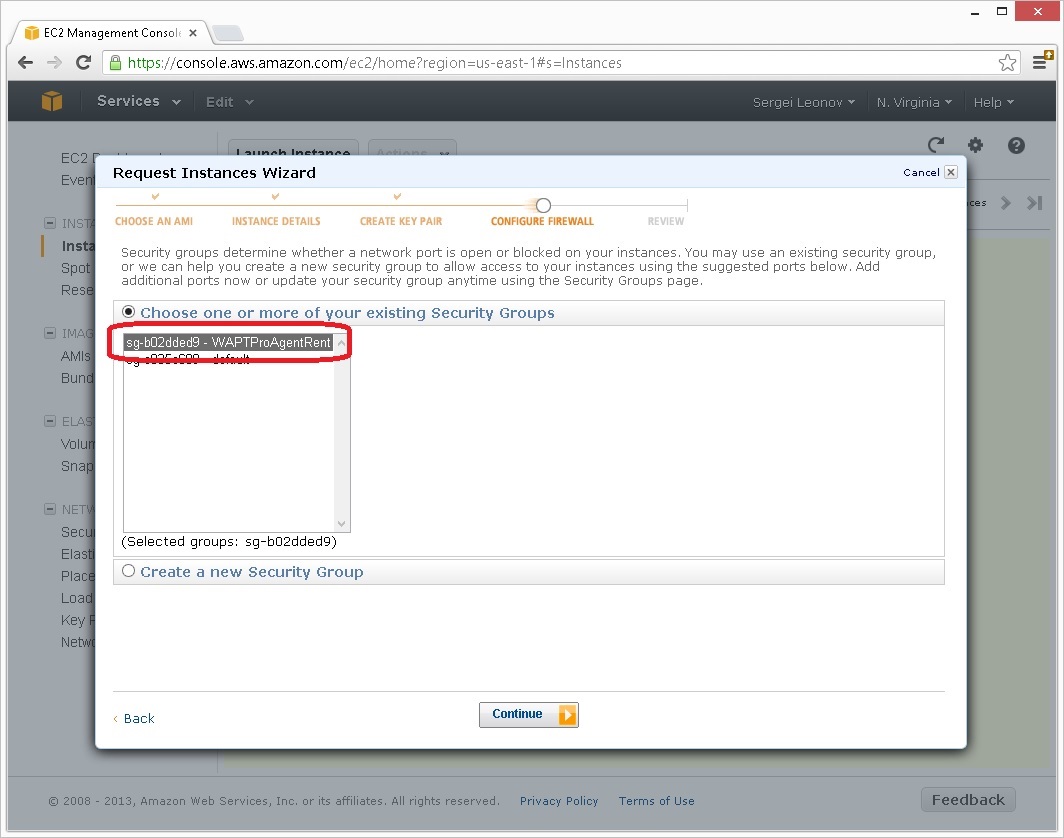
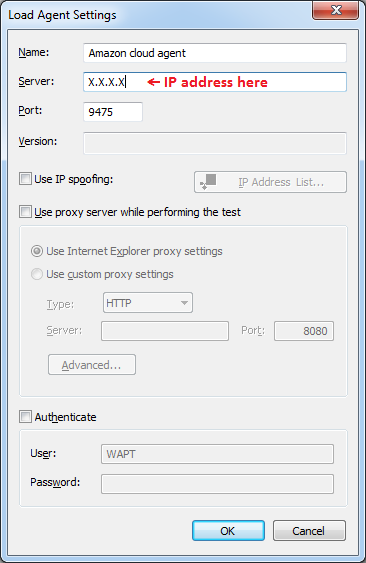
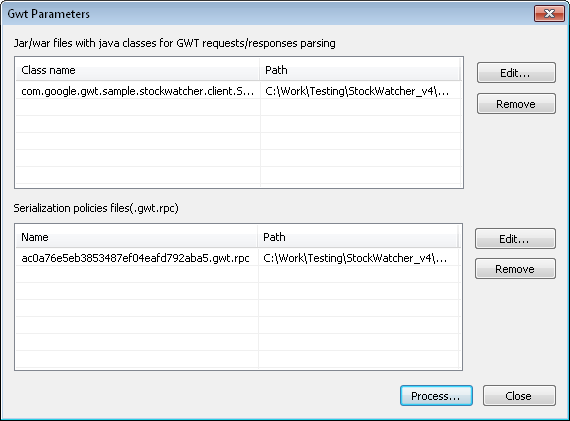
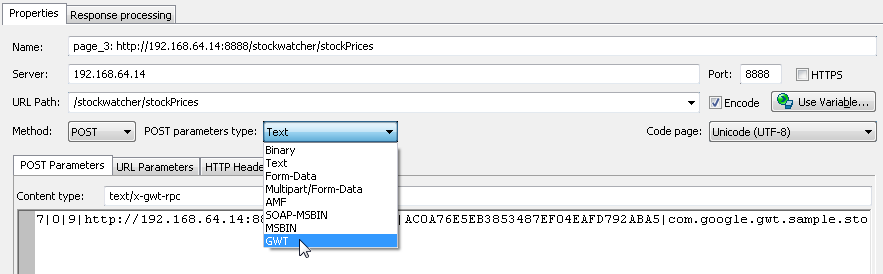
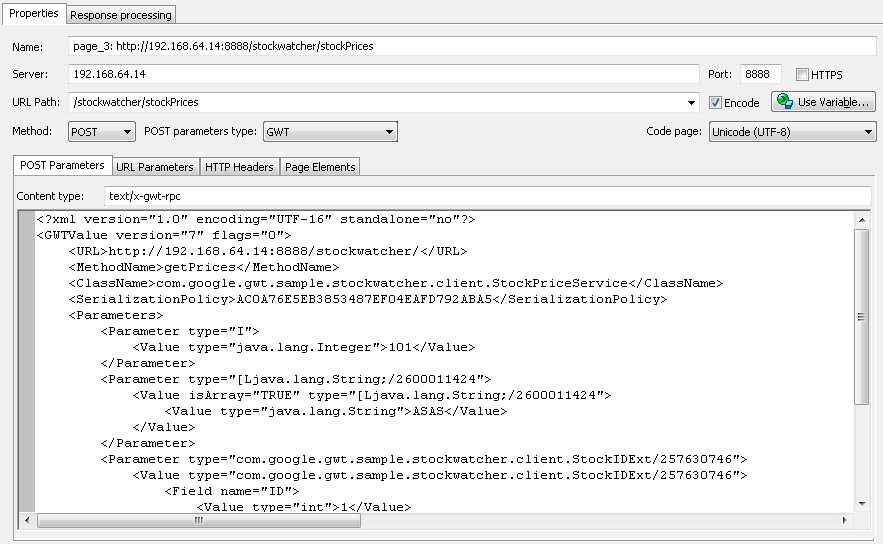
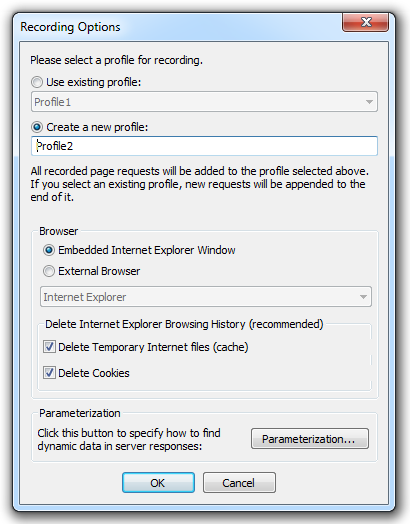
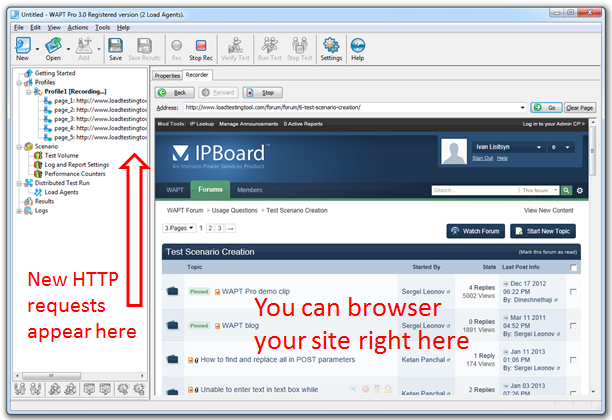
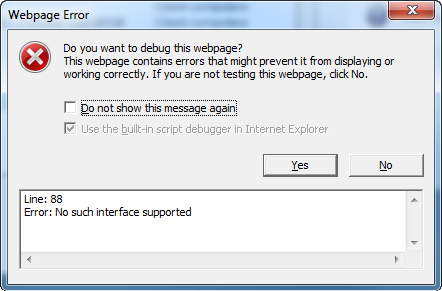
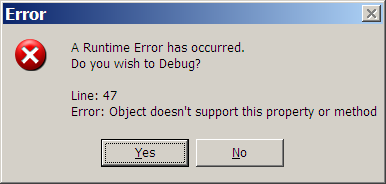
 Hewlett-Packard: LoadRunner
Hewlett-Packard: LoadRunner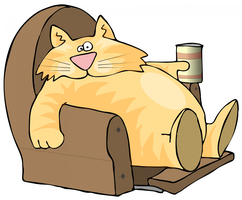 This is not the biggest surprise yet. The really surprising fact is that those guys really think that they provide “affordable testing solution”, because they usually compare their prices with HP and Borland. You cannot check HP prices so easily. If you search the web, you will only find some kind of legends, because such secret things cannot be revealed to ordinary people. Some insiders whisper that their companies have spent $100,000 and even more for a load testing solution. Moreover, they continue paying for support about $20,000 per year. I wonder what kind of support they mean… are all drinks included?
This is not the biggest surprise yet. The really surprising fact is that those guys really think that they provide “affordable testing solution”, because they usually compare their prices with HP and Borland. You cannot check HP prices so easily. If you search the web, you will only find some kind of legends, because such secret things cannot be revealed to ordinary people. Some insiders whisper that their companies have spent $100,000 and even more for a load testing solution. Moreover, they continue paying for support about $20,000 per year. I wonder what kind of support they mean… are all drinks included? Is everything really so bad? Is it true that you cannot perform such a common task as load testing for less than $40k? Of course, you can. There are solutions identical in functionality, but priced in a quite different range. A good example is a product called
Is everything really so bad? Is it true that you cannot perform such a common task as load testing for less than $40k? Of course, you can. There are solutions identical in functionality, but priced in a quite different range. A good example is a product called 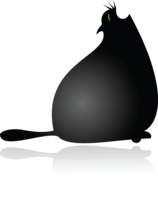 Ok, is there any other reasons to choose Neoload or TestComplete? (Note that I do not mention LoadRunner and SilkPerformer, because I consider the choice of these tools a complete nonsense due to their pricing policy). When people are paying for software these days, they expect to receive something more than a license key. They want regular updates, efficient technical support, bug fixes and additional services. One would think that this is the point where we can find some difference between WAPT and its counterparts.
Ok, is there any other reasons to choose Neoload or TestComplete? (Note that I do not mention LoadRunner and SilkPerformer, because I consider the choice of these tools a complete nonsense due to their pricing policy). When people are paying for software these days, they expect to receive something more than a license key. They want regular updates, efficient technical support, bug fixes and additional services. One would think that this is the point where we can find some difference between WAPT and its counterparts.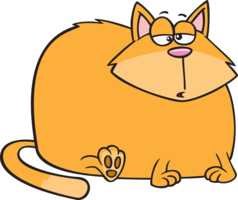 I know that for some people it is a matter of principle. They never purchase “low-end” goods. But what is “low-end” in this case, if the quality is the same? Software product is not a luxury. If you want to look quite respectable and you have enough money, you can wear Rolex and drive Lamborghini. This will demonstrate your style and prosperity. However, a load testing tool is a completely practical thing. It is used by technical people inside a company and its make is not visible to your business partners and competitors. What you are going to demonstrate by choosing a tool that is 10 times more expensive than another one with the same functionality? People who know the technical side of the problem will simply think that you are spending money for nothing.
I know that for some people it is a matter of principle. They never purchase “low-end” goods. But what is “low-end” in this case, if the quality is the same? Software product is not a luxury. If you want to look quite respectable and you have enough money, you can wear Rolex and drive Lamborghini. This will demonstrate your style and prosperity. However, a load testing tool is a completely practical thing. It is used by technical people inside a company and its make is not visible to your business partners and competitors. What you are going to demonstrate by choosing a tool that is 10 times more expensive than another one with the same functionality? People who know the technical side of the problem will simply think that you are spending money for nothing. What I am writing is not just a kinky attempt to promote WAPT. You know, there are absolutely free load testing tools. And these tools provide essentially the same functionality as WAPT and all products mentioned above. Sometimes I hear from people something like: “Ugh, WAPT is too expensive, I cannot afford it, I will better use JMeter, because it is free”. I can tell you frankly, I understand these people much more than I understand people buying SilkPerformer or LoadComplete. I strongly believe that poverty is not a sin. If you want to spend couple weeks trying to get to work a free product; if you do not need any technical support; if you are ready to fix bugs in the product yourself, then you do not need to spend anything and you are welcome to use JMeter, because it is completely free.
What I am writing is not just a kinky attempt to promote WAPT. You know, there are absolutely free load testing tools. And these tools provide essentially the same functionality as WAPT and all products mentioned above. Sometimes I hear from people something like: “Ugh, WAPT is too expensive, I cannot afford it, I will better use JMeter, because it is free”. I can tell you frankly, I understand these people much more than I understand people buying SilkPerformer or LoadComplete. I strongly believe that poverty is not a sin. If you want to spend couple weeks trying to get to work a free product; if you do not need any technical support; if you are ready to fix bugs in the product yourself, then you do not need to spend anything and you are welcome to use JMeter, because it is completely free.